
There are various download managers and plugins available on internet to download videos and music but most of them require an account registration or do not work for every website.
Today, we are going to tell you about a website which will allow you to download everything from nearly any website. Just follow the below steps to download anything without any hustle.
Step 1: Go to website 9xbuddy.org
Step 2: Then go to the website from where you want to download the video or audio. Copy the url from there.

Step 3: Then paste the url in 9xbuddy.com and click on the DOWNLOAD button.
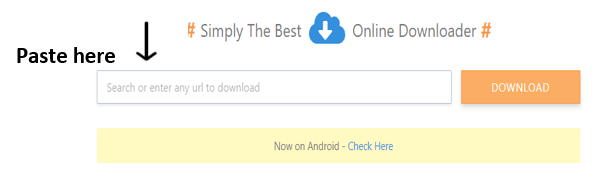
Step 4: After that select the video quality you need and click on DOWNLOAD NOW.

Now you have successfully downloaded the video or audio you needed.










Thank you for your great share. Allavsoft also works great to batch download online video and music files to mp4, mp3
Hey! I realize this is kind of off-topic but I needed to ask.
Does running a well-established website like yours require
a lot of work? I am brand new to running a blog but I do write in my journal everyday.
I’d like to start a blog so I can easily share my experience and thoughts online.
Please let me know if you have any ideas or tips for new aspiring blog
owners. Appreciate it!